Bearing Capacity
The "Bearing capacity" frame displays the results from the analysis of foundation soil bearing capacity. The stress in the footing bottom (assumed constant) is derived from all verifications performed in the frame "Verification". The programs "Spread footing" and "Spread footing CPT" then consider all verifications as load cases.
Three basic analysis options are available in the frame:
| The input field serves to specify the foundation soil bearing capacity. The results of verification analysis of soil for eccentricity and bearing capacity are displayed in the right part of the frame. The "In detail" button opens the dialog window that displays detailed listing of the results of verification analysis of foundation soil bearing capacity. |
| Pressing the "Run program Spread footing" button starts the program "Spread footing" that allows for computing the soil bearing capacity or settlement and rotation of a footing. Pressing the "OK" button leaves the analysis regime - the results and all plots are copied to the program "Nailed Slope". The program "Spread footing" must be installed for the button to be active. The overall length of the wall foundation is input. |
| The procedure is identical as if calculating soil bearing capacity by the "Spread footing" program. |
| The foundation soil bearing capacity is not computed. |
The program allows us to specify a shape of stress in the footing bottom.
Visualization of results can be adjusted in the frame "Drawing Settings".
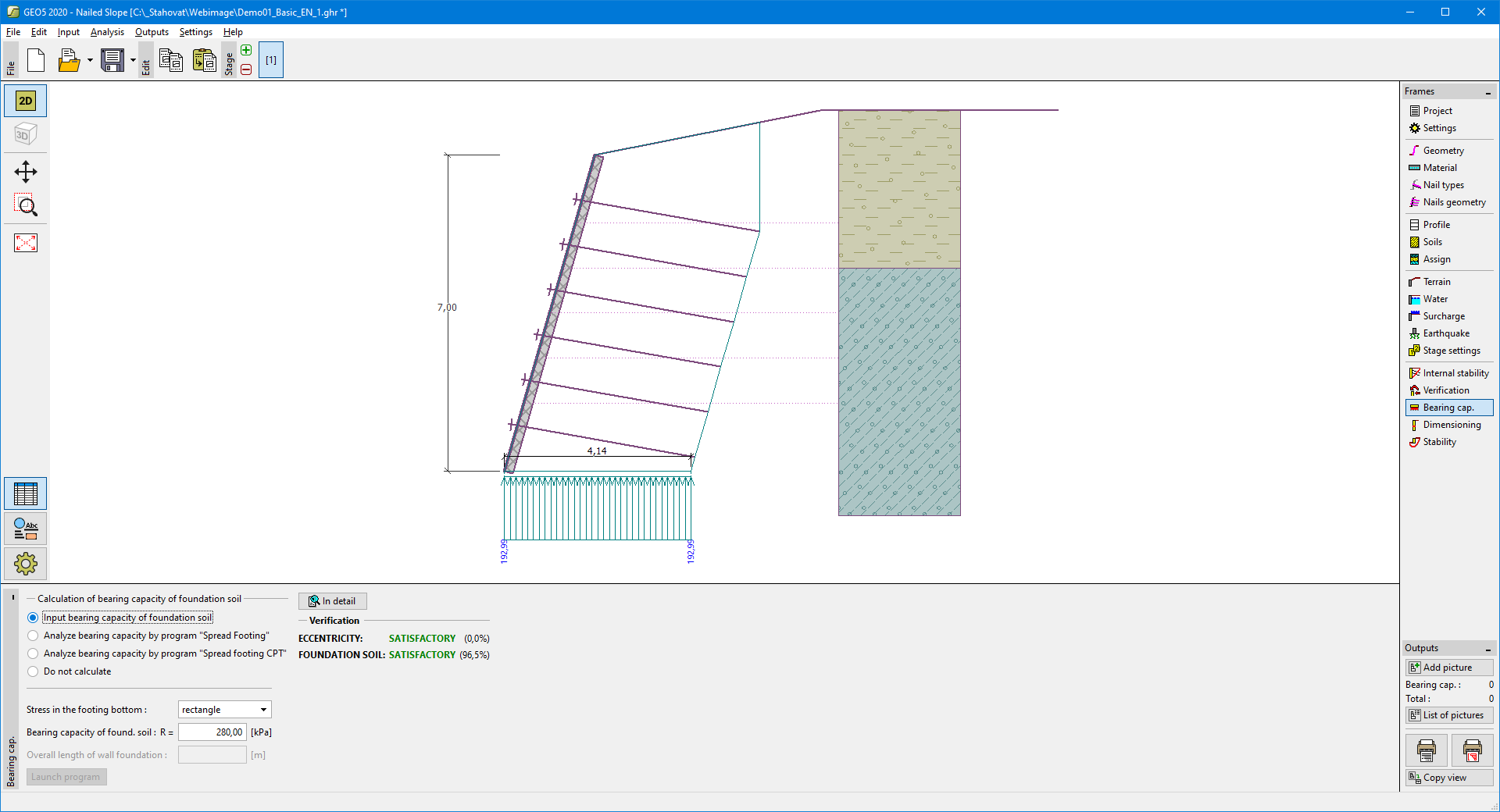 Frame "Bearing capacity"
Frame "Bearing capacity"