Global Stability
The "Global stability" frame enables us to perform the slope stability analysis along a circular slip surface. It is required to input parameters of the slip surface (center and radius or 3 points input) and the analysis method (Spencer, Bishop).
By pressing the "Substitute" button, it is possible to input points of the slip surface using mouse on the desktop.
If the "Optimize" option is checked, the stability analysis is performed on the most critical slip surface. The program allows us to "keep" the end points of the slip surface (by checking the "Keep the left end point of the slip surface" or "Keep the right end point of the slip surface" option).
The "Initial slip surface" enables to input the circular slip surface automatically. The analysis is then performed after the "Analyze" button is pressed.
The actual slope stability verification analysis is carried out depending on the setting in the "Stability analysis" tab:
- According to EN 1997, where load is reduced by the partial factors of analysis and the verification is performed based on the theory of limit states.
- According to LRFD, the analysis is carried out similarly to the theory of limit states
- According to the safety factor/the theory of limit states depending on the setting in "Wall analysis" tab.
More analyses can be performed for a single task. The "In detail" button opens the dialog window, which contains a detailed listing of the results of stability analysis, i.e. parameters of the resulting slip surface and the factor of safety, alternatively utilization (for limit states).
The results are displayed in the right part of the frame, the optimized slip surface on the desktop.
Visualization of results can be adjusted in the frame "Drawing Settings".
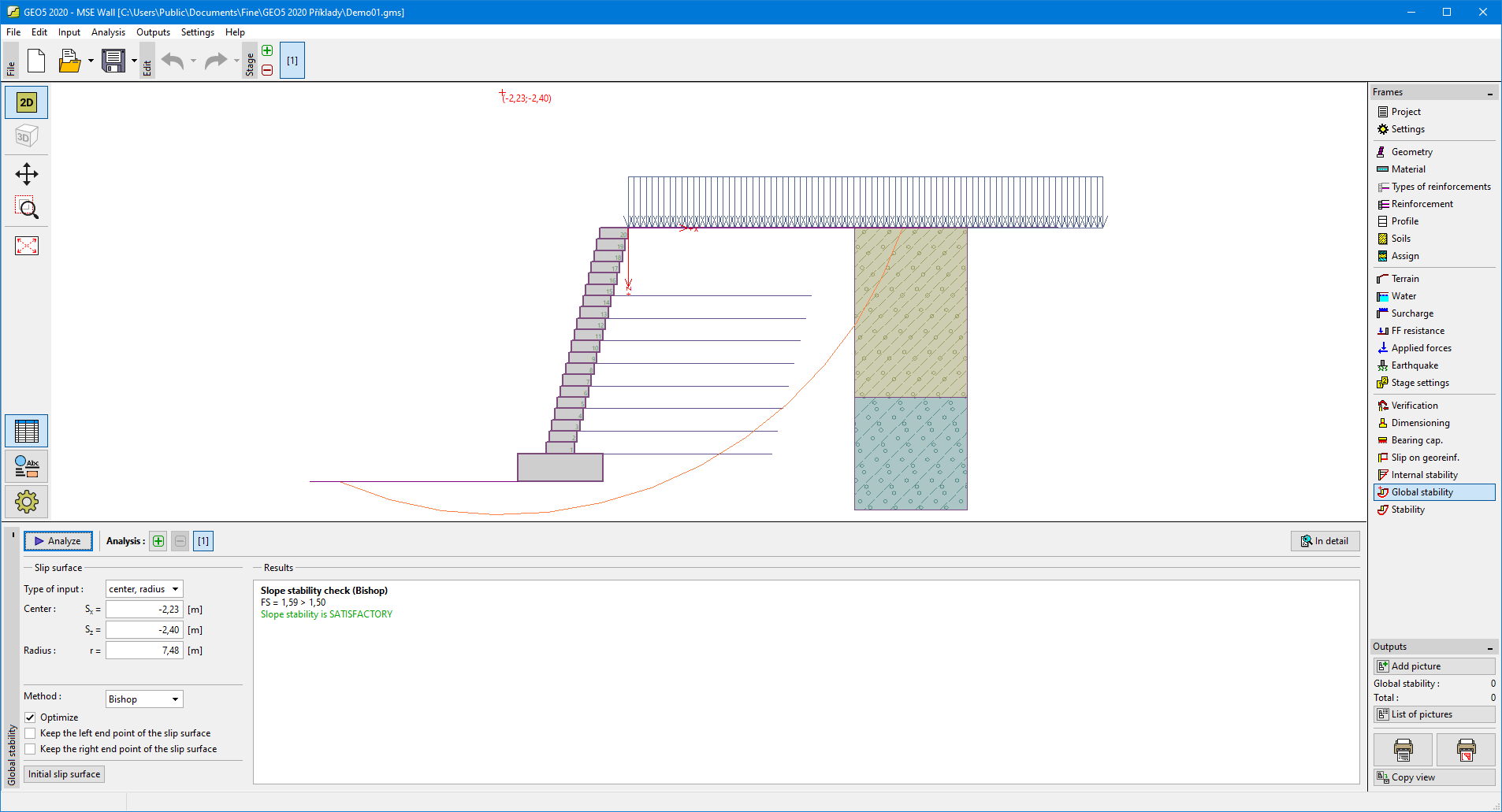 Frame "Global stability"
Frame "Global stability"