Reinforcement
The "Reinforcement" frame contains a table with the list of input geo-reinforcements and their geometries.
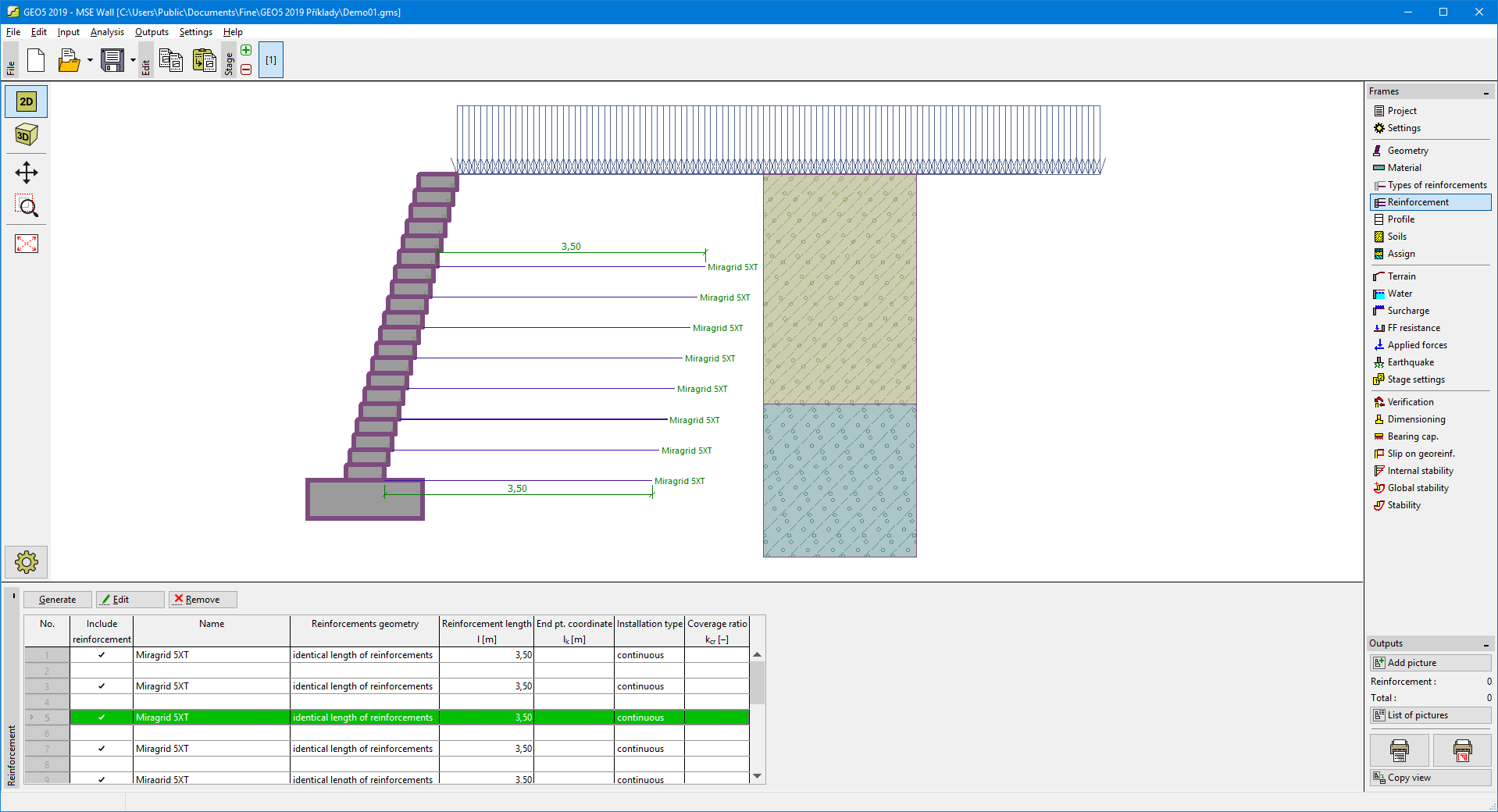 Frame "Reinforcement"
Frame "Reinforcement"
The "Generate" button opens the "Generate" dialog window that enables to set automatic parameters of generating a group of reinforcements. Geo-reinforcements can be positioned only in joints between the blocks (checking the option "Apply reinforcement"). The next step is to define the type of reinforcement, installation type (continuous or strip), the initial and the last block, the number of blocks to reenter the reinforcement, reinforcement geometry (the same length of reinforcements or the same type of reinforcement finishing). The input reinforcements can also be edited on the desktop with the help of active dimensions or active objects, respectively.
The "Edit" button opens the "Edit block" dialog window that enables to change the type of reinforcement, its geometry or to specify whether the reinforcement between the blocks is to be considered. The "Remove" button removes all geo-reinforcements.
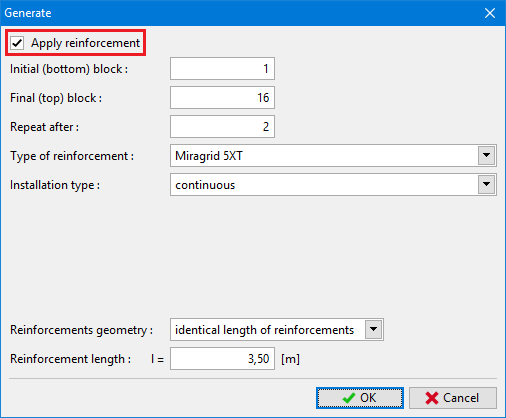 Dialog window "Generate"
Dialog window "Generate"